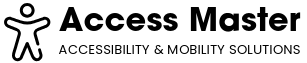Crafting an Accessible Home Office: Promoting Productivity and Comfort for Seniors
As the workforce evolves and remote work becomes increasingly prevalent, establishing an accessible home office that caters specifically to the needs of seniors is an important consideration. Crafting a workspace that promotes both productivity and comfort can significantly impact the quality of life and work for older adults. This article explores the key factors involved in creating an accessible home office, examines the trade-offs associated with various design choices, and highlights the importance of consideration for seniors’ unique challenges.
Understanding Accessibility
Accessibility goes beyond merely having a functional work area; it encompasses the ability for seniors to operate comfortably within that space. This includes easy navigation, ergonomic considerations, and technology integration. Factors such as mobility restrictions, visual impairments, and varying levels of comfort with technology all play a crucial role in creating an effective workspace for seniors. By understanding these nuances, caregivers and family members can craft environments that genuinely cater to older adults' needs.
Accessibility also includes emotional well-being. Seniors often benefit from feeling in control of their workspace. Providing options that allow them to personalize their office can make a significant difference. From choosing colors that inspire them to incorporating personal touches like family photos, fostering a sense of ownership in their environment can enhance productivity and satisfaction.
Key Factors to Consider
When designing an accessible home office for seniors, several key considerations should be prioritized:
- Mobility: The layout should allow for easy movement, particularly for those who may use walkers or wheelchairs. Clear pathways, wide door frames, and appropriate flooring can significantly reduce the risk of falls.
- Ergonomics: Furniture should be appropriately sized and positioned to reduce strain on the body, facilitating prolonged periods of work. Adjustable desks and supportive chairs are critical components in this regard.
- Technology: The chosen technology, including computers and peripherals, should be user-friendly and include accessibility features. This consideration is crucial for seniors, who may not be as adept with the latest technology.
- Lighting: Adequate lighting is essential to reduce glare and enhance visibility, making it easier for seniors to read and work without straining their eyes. Utilizing multiple light sources can create a more adaptable and pleasant environment.
- Noise Levels: A quiet environment can improve concentration and productivity, crucial for anyone working from home. Evaluating noise sources within the home can help create an optimal work environment.
Creating a User-Friendly Layout
The layout of a home office should prioritize uncluttered spaces that allow easy movement. Here are some strategies to consider:
- Open Space: Avoid bulky furniture that obstructs pathways. Opt for streamlined furniture that promotes easy access and movement. Consider placing furniture along the walls to maximize open area in the center.
- Adjustable Desks: Desks that can be adjusted for height accommodate both sitting and standing positions, offering flexibility as mobility changes. Some models even allow for a transition from seated to standing work at the touch of a button.
- Accessible Storage: Ensure that commonly used items are stored within easy reach to avoid unnecessary stretching or bending. Organize office supplies in accessible locations to streamline workflow.
Ergonomic Considerations
Ergonomics refer to the study of people’s efficiency in their working environment. For seniors, ergonomic factors include:
- Chair Support: Opt for chairs with good lumbar support and armrests. Cushions can also provide added comfort, especially for longer work sessions. In addition, consider chairs that swivel easily to prevent strain when reaching for items.
- Keyboard and Monitor Position: Computer screens should be at eye level to prevent neck strain, and keyboards should be positioned to minimize wrist strain. Consider the addition of keyboard trays that can be adjusted accordingly.
- Footrests: Including footrests can aid in posture and comfort during long periods of sitting. Footrests can prevent pressure on the legs and improve circulation.
Integrating Technology
Technology is both a crucial tool and a potential obstacle for seniors. Incorporating straightforward technology can empower seniors to work effectively. Consider the following:
- Simple Interfaces: Devices with intuitive interfaces reduce frustration and improve usability. Touchscreen interfaces or voice-controlled devices can enhance accessibility for seniors who may have difficulty navigating conventional systems.
- Accessibility Features: Look for assistive technologies like voice recognition software, screen readers, and large print options to enhance usability. Demonstrating how these features work can help seniors feel more comfortable and willing to engage with technology.
- Regular Updates: Encourage seniors to embrace technology by providing education on updates and new applications that could aid their productivity. Offering tutorials or workshops can build confidence and familiarity.
The Importance of Lighting
Lighting plays a vital role in cultivating an effective workspace. Senior-friendly lighting considerations include:
- Natural Light: Positioning the desk near windows can harness natural light, boosting mood and alertness. Natural light has been shown to enhance focus and psychological well-being.
- Task Lighting: Desk lamps with adjustable brightness help seniors focus on detailed tasks without straining their eyesight. Consider using color-adjustable bulbs that can mimic natural light throughout the day.
- Warm vs. Cool Lighting: Warm lighting can create a cozy atmosphere, while cool lighting is often more energizing. A balance is essential; utilizing a combination of both types of light can cater to varying moods and tasks.
Addressing Noise Levels
A calm environment is critical for maintaining concentration. To mitigate noise levels:
- Soundproofing: Consider soundproof curtains, rugs, or wall panels that can minimize distractions from external noise. Incorporating softer materials can dampen sound and create a quieter work environment.
- Background Noise Solutions: For some, white noise machines or calming music can help mask jarring sounds and create a more pleasant work environment. Identifying what type of background noise works best for the individual can influence productivity.
- Quiet Zones: If possible, designate a specific area in the home as a quiet zone to minimize disturbances during work hours. This area can serve as a dedicated workspace where interruptions are minimized.
Adapting to Seasonal Changes
Seasonal changes can also impact the home office environment. Here are localized seasonal considerations:
- Winter: Ensure that heating is sufficient and space is accessible even in inclement weather. Positioning the office near sources of warmth and ensuring good insulation can enhance comfort.
- Summer: Adequate ventilation and cooling solutions like fans or air conditioning will enhance comfort and productivity in warm months. Consider using blinds or shades to block out extreme heat while maintaining natural light.
Personality and Aesthetics
While functionality focuses on accessibility and comfort, aesthetics shouldn’t be overlooked. Personalized decor can enhance a senior’s workspace:
- Familiar Objects: Having personal items or memorabilia can make the space feel inviting and motivating. Items that spark joy or invoke fond memories can create a warm and welcoming atmosphere.
- Color Psychology: Soft colors can create a calming influence, whereas vibrant colors can energize. Understanding how colors affect mood can guide decor choices.
- Indoor Plants: Incorporating greenery can improve air quality and boost mood, making the office feel fresh and stimulating. Low-maintenance plants are ideal for those who may need assistance in their upkeep.
Challenges in Implementation
Despite good intentions, challenges may arise when creating an accessible home office for seniors:
- Budget Constraints: Upgrading furniture or technology can be cost-prohibitive. Exploring second-hand or budget-friendly options might be necessary. Investigating community resources or grants aimed at assisting seniors can also provide financial relief.
- Resistance to Change: Some seniors may hesitate to adopt new technology or changes in their environments. Patience and gradual implementation can ease transitions. Foster open communication about the benefits of a new workspace.
- Space Limitations: Not every home will have a spare room to convert into an office. Finding creative solutions to use existing space efficiently, like transforming a corner of a living room, can maximize functional areas.
The Trade-offs
Crafting a comfortable and productive workspace often involves trade-offs:
- Cost vs. Quality: Investing in durable furniture may stretch budgets, but it promises longevity and comfort. Discussing the long-term benefits and cost savings of quality products can help justify expenditures.
- Functionality vs. Aesthetics: A workspace designed solely for function might lack warmth and personality, potentially affecting motivation. Striking a balance between these aspects can elevate the overall working experience.
- Technology vs. Simplicity: Striking a balance between advanced features and usability can be challenging, especially for those less tech-savvy. Providing technical support and education can bridge this gap.
Conclusion
Crafting an accessible home office for seniors should seek to enhance both comfort and productivity. With careful consideration of layout, ergonomics, technology, lighting, and individual preferences, it is possible to create a conducive work environment that fosters well-being and efficiency. The key is to balance functionality with aesthetics and to stay mindful of the unique challenges seniors may face. By providing tailored solutions, we empower seniors to contribute meaningfully from the comfort of their own homes, enriching their work experience and promoting overall well-being.
As we continue to adapt to the changing landscape of work, it’s crucial to remain committed to creating spaces where seniors feel valued, comfortable, and productive. By prioritizing their needs, we foster an inclusive work environment that honors their contributions while ensuring they can work with dignity and confidence.