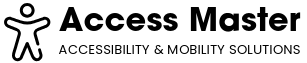Streamlining Safety: Essential Features for an Accessible Home Office
The concept of a home office has evolved significantly in recent years, prompting a wide range of considerations for its design and functionality. In particular, the need for accessibility and safety has become increasingly important, especially for individuals with disabilities, elderly users, or those recovering from injury. This article explores the essential features for an accessible home office and the factors impacting safety, functionality, and comfort in these spaces.
Understanding Accessibility in Home Office Design
When designing a home office, accessibility refers to how easily individuals can navigate the space and utilize its features, regardless of their physical capabilities. Key principles of accessible design include:
- Universal Design: This approach focuses on creating products and environments that are usable by all people, regardless of age, ability, or status in life.
- Adaptability: Features that can be adjusted or customized to meet the unique needs of the user.
- Safety Measures: Implementing features that reduce the risk of accidents and injuries.
Key Features for an Accessible Home Office
To create an accessible and safe home office, the following features should be considered:
1. Ergonomic Furniture
Choosing ergonomic furniture is crucial for preventing strain and injuries. Adjustable desks that can be moved between sitting and standing heights are particularly beneficial. Task chairs should offer support for the lower back and be easily adjustable to accommodate different body types. Ergonomic keyboards and mice can further enhance comfort and reduce the risk of repetitive strain injuries.
2. Clear Pathways
Ensuring that pathways within the home office are clear from clutter is essential for safety. This involves keeping floors clear of cables, furniture, and other obstacles that could pose a tripping hazard. Wide pathways are crucial, especially for those who use wheelchairs or mobility devices. Implementing cable management systems can help maintain a tidy workspace, and incorporating furniture with rounded edges can further enhance safety.
3. Proper Lighting
Natural and artificial lighting should be considered to reduce eye strain and enhance focus. Use adjustable lamps in addition to overhead lighting to ensure adequate illumination. Additionally, consider the direction of light to minimize glare on computer screens. Dimmable lights can allow users to customize the brightness according to their comfort, while light-filtering shades can prevent harsh sunlight from creating distractions.
4. Non-Slip Flooring
Flooring can significantly impact safety. Non-slip materials should be used to minimize the risk of falls, particularly in the event of sudden spills. Carpet tiles and vinyl flooring with a textured surface can be good options. Additionally, consider using area rugs with a non-slip backing to provide comfort while ensuring safety.
5. Accessible Technology
Technology plays a prominent role in the home office. Accessible features such as voice recognition software, screen magnification tools, and user-friendly interfaces can make technology more usable for individuals with disabilities. Investing in adaptive devices, such as adjustable monitor stands and accessible keyboards, can further enhance usability while promoting a productive work environment.
6. Adjustable Storage Solutions
Storage solutions should be easy to access and adaptable. This includes placing frequently used items within reach and providing alternative ways to store items that may be difficult to manage for some users (e.g., using pull-out drawers rather than high shelves). Additionally, consider implementing mobile storage solutions, such as carts, to allow for flexibility in furniture arrangement.
7. Emergency Preparedness
It is vital to consider emergency preparedness in the design of a home office. This includes ensuring that exits are accessible and that emergency equipment, such as first aid kits, is easily reachable. Installing smoke detectors and carbon monoxide alarms, and ensuring they are within easy reach for all users, can also significantly enhance safety.
Balancing Different Factors: Tradeoffs to Consider
When streamlining safety and accessibility in a home office, various tradeoffs may arise. For example, while installing grab bars can provide additional support for users with mobility challenges, they may also clash with a minimalist design aesthetic. Similarly, adjusting furniture for ergonomic benefits can provide comfort but may require a larger footprint in a smaller space.
Cost vs. Functionality
Budget constraints are often a significant factor in making design choices. While high-quality ergonomic furniture and smart technology can enhance safety and usability, the costs can add up quickly. Finding a balance between investing in quality items and managing expenses is essential, and researching grants or assistance programs aimed at enhancing accessibility can be beneficial.
Personal Preference vs. Universal Design
While adherence to universal design principles promotes accessibility, personal preferences should also be taken into account. A user may prefer a particular style or color scheme, which could influence the choice of furniture or decorations, potentially affecting overall functionality. Finding a compromise between universal design elements and personal style can lead to a more harmonious environment that feels both functional and aesthetically pleasing.
Challenges Associated with Implementing Accessible Features
While creating an accessible home office is beneficial, several challenges may arise in the implementation process:
1. Space Constraints
Not all homes offer ample space for a dedicated home office. Existing layouts may pose challenges when trying to incorporate universal design features. In such cases, multi-functional furniture might offer solutions, but it may also complicate accessibility if not carefully considered. Opting for foldable desks or compact office designs can maximize usable space without sacrificing functionality.
2. Awareness and Education
Consumers may lack awareness regarding the importance of accessibility features or may not be aware of the available options. Educating clients about the value of investment in safety and accessibility can be challenging. This can be addressed by providing resources, including informational articles, visual aids, and workshops focused on accessible home office design principles.
3. Resistance to Change
Making changes to an existing space may be met with resistance, especially if it requires altering conventional ideas of what a home office should look like. Addressing these concerns through thoughtful design solutions and clear communication about the benefits of accessibility is crucial. Encouraging an open dialogue about the needs and preferences of all users can help mitigate resistance and foster acceptance.
The Impact of Seasonal Considerations
In the Toronto GTA area, changes in seasons can affect safety and accessibility in home offices. For example, during winter, accessibility features should account for snow and ice management near doorways and pathways, while summer heat might necessitate proper ventilation and cooling solutions. Evaluating your office's insulation and ventilation can prevent discomfort and promote productivity throughout the year.
Homeowners should also consider seasonal adjustments to ergonomics. For instance, users might wish to hydrate more during warmer months and need to access water easily without maneuvering out of reach. Additionally, adjusting the height of desks and storage options may accommodate seasonal clothing differences and personal comfort.
Conclusion
Streamlining safety and creating an accessible home office is essential in today’s working environment. With careful consideration of ergonomic principles, clear pathways, lighting, non-slip flooring, accessible technology, adjustable storage, and emergency preparedness, individuals can create home offices that promote productivity while prioritizing safety.
Each design decision comes with its own tradeoffs, and challenges such as space constraints and resistance to change may arise. However, the overall benefits of investing in accessibility, especially in a diverse and dynamic living area like the Toronto GTA, outweigh these considerations. An accessible home office enhances comfort, facilitates better work habits, and underscores the value of inclusivity and safety in any workspace.
As we continue to adapt our homes for multifaceted needs, prioritizing safety and accessibility in home office design will not only improve conditions for the individual user but also promote a culture of inclusivity and safety that benefits everyone involved. Embracing these principles in our home office spaces is not just a trend—it's a meaningful step toward fostering environments where all individuals can thrive.